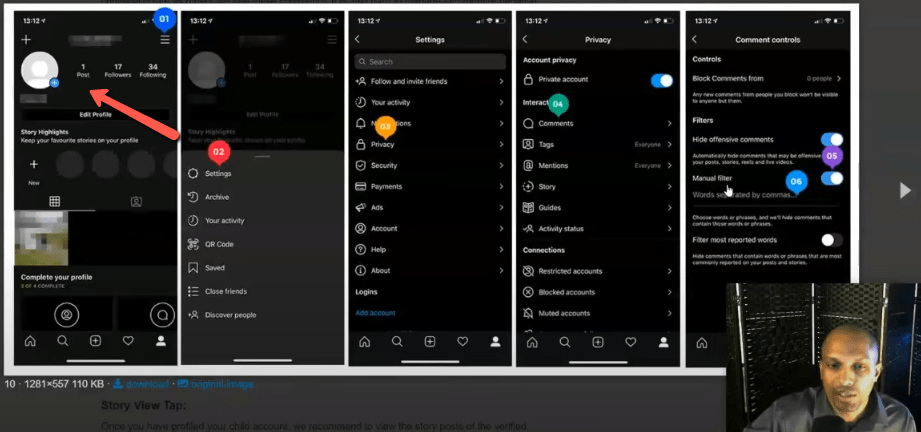How to Create & Warm up New Instagram Accounts for Safe Automation w/ Su Social
=== TOOLS & RESOURCES MENTIONED IN THE VIDEO ===
Artificial Intelligence Automation Playlist
https://homebusinessblueprint.net/
https://limitlesstrafficformula.com
Donate via Cash App - $joncoates89
The Essentials of Warming Up Instagram Accounts
Hey everyone, it's Jonathan Coates here!
Today, I'm diving into the critical process of creating and warming up Instagram accounts before connecting them to automation tools like Su Social.
If you’re into automating your social media, this step-by-step guide is a must to avoid getting your accounts flagged or banned.
Creating Your Instagram Account
The first thing you need to do is create your Instagram account. When setting up, make sure to use a verified phone number and consider using a proxy if you don't want your IP address tied to the account.
For those looking for an alias, I recommend using a website like Fake Name Generator to get a random name.
You can also grab a realistic profile picture from This Person Does Not Exist. Be sure to screenshot the image instead of downloading it directly to avoid discrepancies.
Warming Up Your Account
Once your account is set up, start by following 10 to 15 verified users. This makes your account appear more genuine.
Then, move on to creating a bio using a highly converting template that includes emojis and a call to action.
After setting up your bio, it's crucial to block negative comments using Instagram's manual comment filter. This will keep your profile looking clean and professional.
To further humanize your account, spend some time watching Instagram Stories from the verified users you’ve followed.
This simulates real user behavior and helps avoid detection by Instagram's algorithms.
After that, like and comment on a few posts from verified accounts. Finally, upload eight more images in five-minute intervals to fill your profile.
Once you've completed these steps, your account is ready to be connected to Su Social.
Just make sure not to verify or enable any tools until you've thoroughly warmed up the account.
For a detailed guide, check out the resources I've provided below, and don't forget to grab my Ultimate Social Media Automation Checklist!
=== TOOLS & RESOURCES MENTIONED IN THE VIDEO ===
Artificial Intelligence Automation Playlist
https://homebusinessblueprint.net/
https://limitlesstrafficformula.com
Donate via Cash App - $joncoates89
Drowning in social media and marketing tasks? Feeling the pressure to constantly be "on," but struggling to keep up with engagement?
Look no further than "The Ultimate Social Media & Marketing Automation Checklist: Free Up Your Time & Boost Engagement!"
This comprehensive guide empowers you to reclaim your time and skyrocket engagement with a powerful three-pronged approach
"The Ultimate Social Media & Marketing Automation Checklist" is your key to unlocking a world of free time, effortless scheduling, and skyrocketing engagement. Let AI do the heavy lifting while you unleash your creativity and build a thriving online community.
Get Started Now - https://jonathancoates.net/automation-checklist/